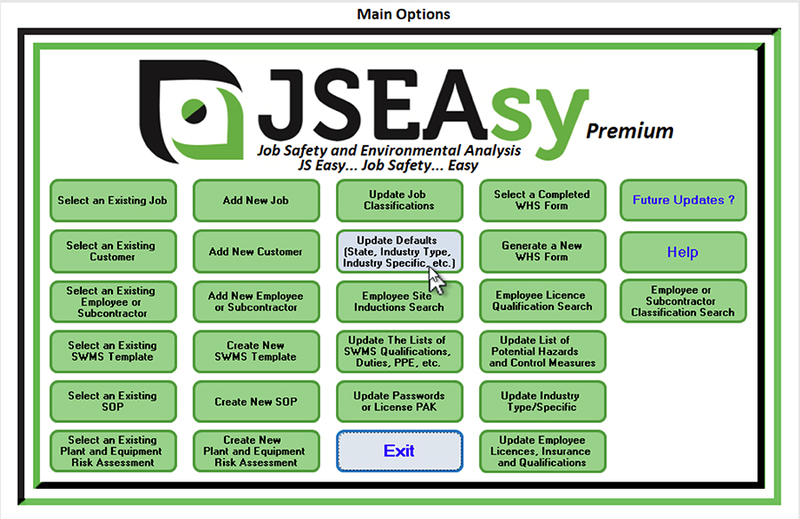
Click on this command button on the Main Options form to update the Industry Type and Industry Specific defaults (defaults are used throughout JSEAsy to automatically select items; however you may also change them at each instance. Select your Industry Type first then your Industry Specific (trade). If your Industry Type or Industry Specific is not listed, then click on “Update Industry Type/Specific to add them. State was entered at License Registration, but you may change it here
If you start with Construction as an industry type, then all of the duties, qualifications and licencing and training requirements associated with tat industry will be available to select from later.
If you add a new Industry type or Industry specific, you will be starting with blank related tables, that you will need to build as you go.
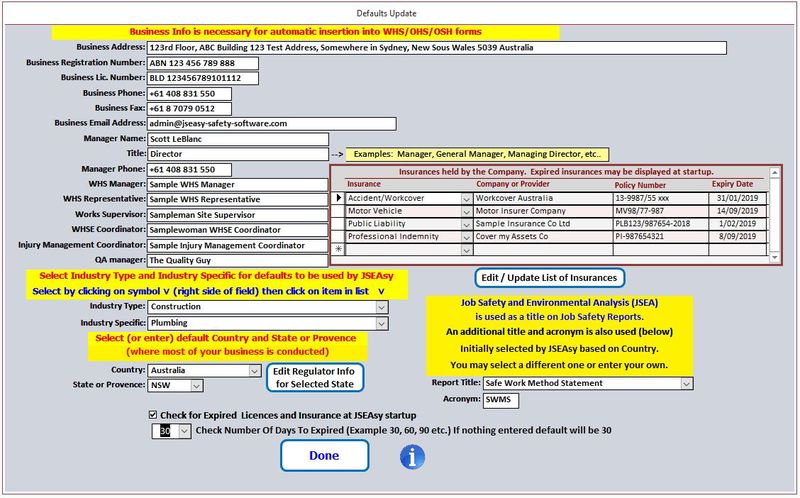
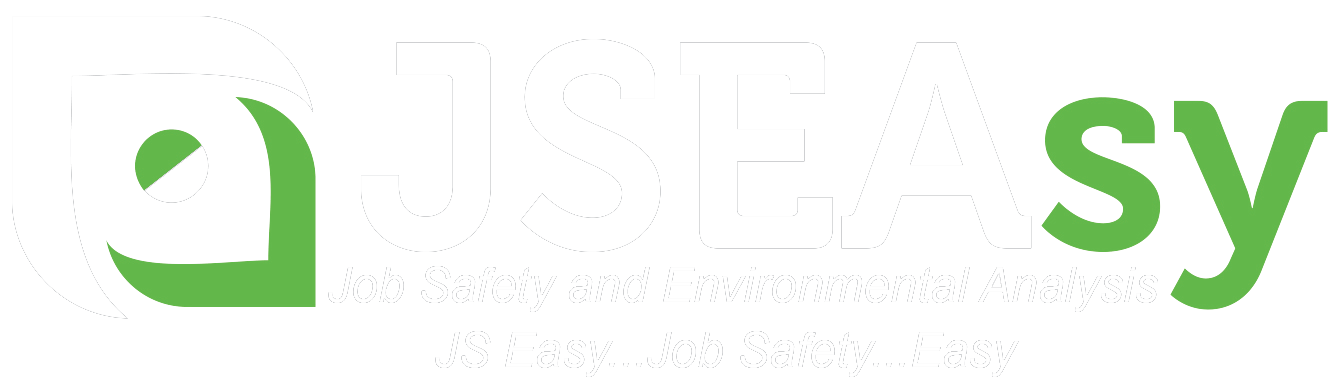
© JSEAsy | Disclaimer & Privacy Policy | Website developed by Foreunner Computer Systems