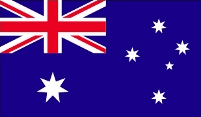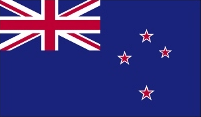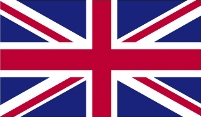The JSEAsy Environnmental Health and Safety (EHS) Software
With fast payouts and a wide variety of games, king johnnie is the ultimate destination for online casino fans.
Vous pouvez profiter des meilleures cotes en accédant à Betwinner paris en ligne pour vos paris sportifs.
Voici un article intéressant pour en savoir plus sur la connexion 888starz
Included in the JSEAsy EHS Software
- All versions
- Database of your customers and their contacts
- Safe Work Method Statements (SWMS)
- Job Safety Analysis (JSA)
- Job Safety and Environmental Analysis (JSEA)
- Safe Operating Procedures (SOP)
- Plant and Equipment Risk Assessments (PERA)
- Employee and Subcontractor details, licences and qualifications
- Employee and Subcontractor Inductions and Training Matrix
- Premium Versions
- WHS Policies and Procedures
- WHS Documentation
- Emergency Response Procedures
- WHS Registers and Inspections
- WHS Forms for use on site
- New Employee or Subcontractor Inductions and Questionnaires
- Plant and Equipment Registers including a service and repair logs
- Subcontractor WHS Requirements and Management
JSEAsy has helped businesses in 17 different countries with their workplace safety!

Australia
New Zealand
United States
Canada
Spain
Indonesia
Samoa
Puerto Rico
Ghana
Philippines
Trinidad & Tobago
Qatar
South Africa
Saudi Arabia
Virgin Islands

Safety is a global concern
Safety is a universal matter that knows no borders or boundaries.
Safety is:
- the state of being “safe”,
- the condition of being protected from harm or other non-desirable outcomes.
- freedom from the occurrence or risk of injury, danger, or loss
- Safety can also refer to the control of recognized hazards in order to achieve an acceptable level of risk.


Customer Support
We pride ourselves on helping and supporting our customers. A full range of JESAsy Software Learn and Support are available on our website to help you. Each form/window in JSEAsy from v4.5 onwards has an information icon that will take you to a corresponding help page.
With every new premium purchase, we will help you set up you Letterhead and Logo. We will also give you a guided tour and help you get up and running via a secure remote shared screen session using TeamViewer remote support.